
Want to continue using Excel?
Stop Press - Use your own EXCEL file!
Open your Excel file, click the number boxes (1-9) then click the matching Excel data cell containing your VAT data.
Click IMPORT and that's it
JOB DONE!
Click IMPORT and that's it
JOB DONE!
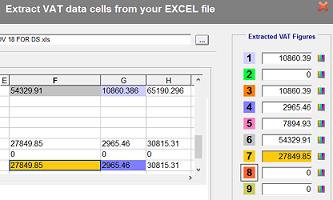
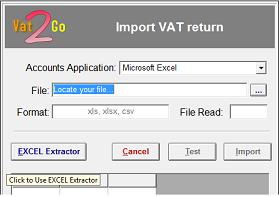
You wont believe how simply we've made it !
Select Microsoft Excel, select the button 'EXCEL Extractor'
Locate your existing Excel spreadsheet, click Open
Select Microsoft Excel, select the button 'EXCEL Extractor'
Locate your existing Excel spreadsheet, click Open
