

Stop Press - Use your own EXCEL file !



So, Vat2Go will extract all your data from your Excel spreadsheet.
All you now need to do is click onto the boxes 1-9 one at a time and simply locate the cell that contains your VAT Return data in it.
All you now need to do is click onto the boxes 1-9 one at a time and simply locate the cell that contains your VAT Return data in it.
0161 464 8818
0161 660 1366
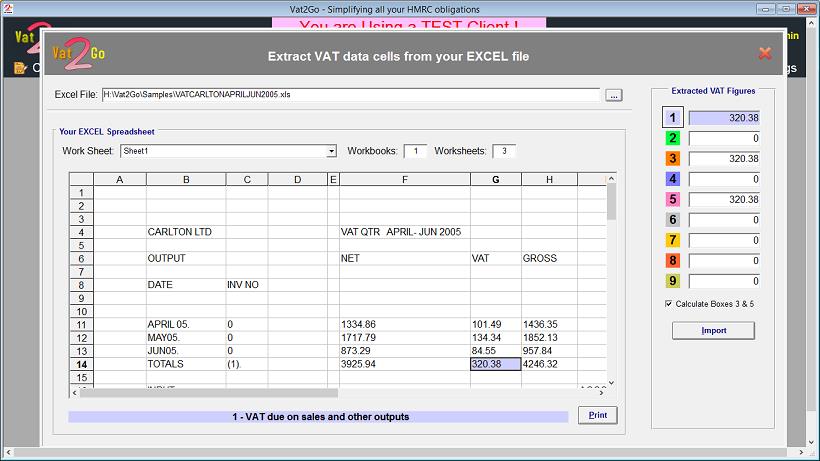
Boxes are individually coloured to help simplify the process.
Explanations of each of the boxes are shown at the footer of the grid.
By default your first Excel worksheet is automatically opened and shown.
More than one WorkSheet ?
No problem, just click onto the drop down listing, select the WorkSheet you want to use.
Multiple WorkSheets
You can even extract cells from different worksheets.
Explanations of each of the boxes are shown at the footer of the grid.
By default your first Excel worksheet is automatically opened and shown.
More than one WorkSheet ?
No problem, just click onto the drop down listing, select the WorkSheet you want to use.
Multiple WorkSheets
You can even extract cells from different worksheets.
Making Tax Digital (MTD)
